
SaveDay
Productivity · Developed by Whippy AI
Potential Use Cases for SaveDay and Whippy AI
- Capturing Customer Interactions: SaveDay can be used to capture information from customer interactions across various channels like emails, voice calls, and SMS. This data can then be seamlessly integrated into Whippy AI, enabling teams to have a holistic view of customer communication.
- Automating Sales Outreach: SaveDay can help in capturing leads and prospect information from various sources. This data can be leveraged by Whippy AI's sales enablement platform to automate sales outreach with personalized sequences to drive conversions.
- Enhancing Customer Support: SaveDay can gather insights from customer support interactions, which can then be used by Whippy AI's customer support automation tool to provide quick and efficient resolution to queries through automated responses.
Key Features of SaveDay with Whippy AI
- Unified Data Capture: SaveDay enables the capture of information from multiple channels and sources, providing a centralized hub for all interactions. This data can be synced with Whippy AI for a comprehensive view of customer engagement.
- Personalized Automation: Whippy AI's AI Agent Builder and sequences can be customized using the data collected by SaveDay, allowing for personalized and targeted communication with customers and prospects.
- Workflow Optimization: SaveDay's ability to capture diverse data types can be utilized by Whippy AI's workflow automation tool to streamline processes and optimize team efficiency.
Benefits of integrating SaveDay with Whippy AI
- Improved Customer Insights: By integrating SaveDay with Whippy AI, teams can gain a deeper understanding of customer behavior and preferences, enabling more personalized and effective communication.
- Efficient Team Collaboration: The integration allows for seamless sharing of information across teams, ensuring everyone is on the same page and can collaborate effectively to drive business growth.
- Enhanced Automation: With SaveDay capturing data and Whippy AI automating processes, businesses can achieve a higher level of efficiency and productivity in their customer interactions and internal workflows.
How SaveDay can be integrated with Whippy AI
SaveDay can be integrated with Whippy AI by leveraging Whippy AI's API capabilities. The API can be used to transfer data collected by SaveDay into Whippy AI, ensuring a smooth flow of information between the two platforms. This integration will enable users to harness the power of both tools simultaneously, creating a more comprehensive and efficient communication and workflow automation system.
DETAILS
Similar Integrations

Akiflow
Akiflow is an app that allows you to collect tasks from multiple sources and plan them.
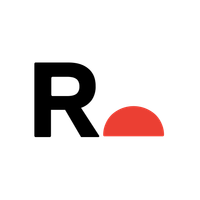
Routine
Tasks, notes and calendar all in one blazingly fast productivity app.

MyCase
MyCase is legal case management software for unparalleled productivity.
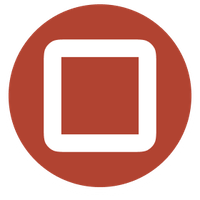
RoundPie
Boost your task management efficiency with RoundPie. Utilize the Tomato technique for controlled productivity chunks. Prioritize tasks and stay focused.
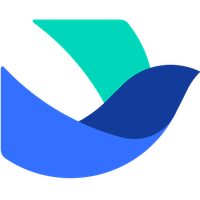
Lark
Lark is the next-generation collaboration suite that enables teams to do their best work together. It integrates messaging, video conferencing, schedule management, collaborative documents, email and a variety of workplace applications into a single, mobile-first platform.

Base64 Encoder/Decoder
Easily convert any file type to a Base64 encoded string and vice versa using our free online converter.
More Integrations

Bluesky
Whippy AI and Bluesky can integrate to streamline healthcare staffing and workforce management.

Tempworks
Front & Back Office Solutions — From a mobile optimized applicant tracking system to employee engagement tools & more

Crelate
Whippy’s integration with Crelate empowers staffing firms to streamline recruiter workflows, accelerate hiring, and enhance candidate engagement with AI-driven communication. Effortlessly send mass messages to thousands in one click, track engagement with advanced campaign analytics, and leverage AI-powered voice and chatbots for instant candidate screening. With omnichannel sales sequences across SMS, email, and voice, Whippy ensures recruiters and sales teams stay connected with top talent and clients—faster and more efficiently than ever.

Avionté Bold
Elevate your recruitment process with the powerful integration of Avionte and Whippy. This synergy combines Whippy’s leading-edge AI and automation capabilities with Avionte’s robust recruitment solutions, enabling you to supercharge your candidate engagement and accelerate your hiring cycle.
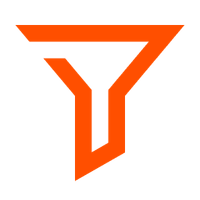
Filter by Zapier
Only allow a Zap to proceed when a certain condition is met. For example, if you're sending a text message when you receive a new email, you could use a Filter that only sends a text message when the email received is from a certain address.

Webhooks by Zapier
Webhooks simply POST data (or JSON) to a specific URL every time we see something new. Webhooks can also accept data (or JSON) to kick off a workflow in Zapier.
Want to automate your communication?
Book a demo and see how easy it is to integrate Whippy with your existing systems.


