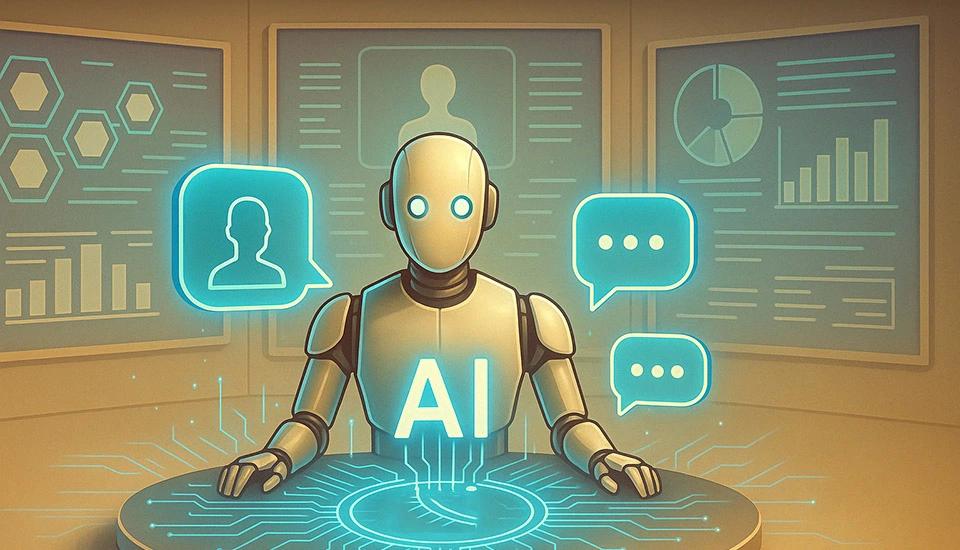Microsoft To Do
Microsoft · Developed by Whippy AI
Potential Use Cases for Microsoft To Do and Whippy AI
- Task Management Integration: Users can create and manage tasks in Microsoft To Do directly from Whippy AI, streamlining task allocation and tracking within teams.
- Workflow Automation: Tasks generated in Microsoft To Do can trigger automated workflows in Whippy AI, enabling seamless task execution and communication.
- Sales Outreach Optimization: Whippy AI can use data from Microsoft To Do to personalize and automate sales outreach to prospects based on their task-related interactions.
Key Features of Microsoft To Do with Whippy AI
- Seamless Task Sync: Tasks created or updated in Microsoft To Do are automatically synced with Whippy AI, ensuring real-time task visibility for team members.
- AI-Powered Task Suggestions: Whippy AI's AI capabilities can analyze task patterns in Microsoft To Do to provide intelligent task suggestions for increased productivity and focus.
- Integrated Task Notifications: Whippy AI can send task reminders and updates to team members via their preferred communication channel, leveraging its Omni Channel feature.
Benefits of integrating Microsoft To Do with Whippy AI
- Enhanced Task Collaboration: Teams can collaborate more effectively on tasks by integrating Microsoft To Do with Whippy AI, leading to improved task visibility and alignment.
- Personalized Task Management: Whippy AI's AI Agent Builder can automate personalized task management based on individual team member preferences and work styles from Microsoft To Do.
- Increased Productivity: By streamlining task management and communication between Microsoft To Do and Whippy AI, teams can eliminate manual tasks and focus on high-impact activities, boosting overall productivity.
How Microsoft To Do can be integrated with Whippy AI
By leveraging Whippy AI's API, Microsoft To Do can be integrated seamlessly with the platform. This integration allows for bi-directional data flow between both tools, enabling task synchronization, AI-powered task suggestions, and automated notifications using Whippy AI's communication channels. Team members can benefit from a unified task management experience that combines the intelligent Suggestions of Microsoft To Do with the automation and communication capabilities of Whippy AI, enhancing overall team collaboration and productivity.
DETAILS
Similar Integrations

Microsoft Excel
Microsoft's Excel is a spreadsheet application used by millions of users across the world. It is part of the Office ecosystem and is considered the industry standard for spreadsheets. \r\n\r\nOnly files on OneDrive for Business (available with Office 365 and Sharepoint server) are supported at this time with Zapier.
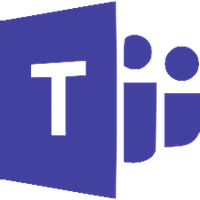
Microsoft Teams
Microsoft Teams is the hub for teamwork in Office 365 that integrates all the people, content, and tools your team needs to be more engaged and effective.

OneDrive
OneDrive, Microsoft's file sync app formerly known as SkyDrive, lets you store your files online, edit Office documents in the free Office Web Apps, and easily access your online files from your PC.
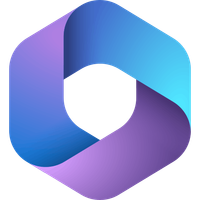
Microsoft Office 365
Microsoft Office 365 Business is a complete office suite in the cloud. It provides all the standard office products like Excel, Outlook, Word, SharePoint and more, but available from any internet enabled computer!\r\n\r\nZapier does not currently support Outlook.com addresses or Home 365 accounts, only business or Enterprise.
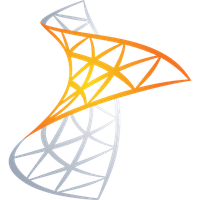
Microsoft Exchange
Microsoft Exchange Server is a mail server and calendaring server developed by Microsoft.

Linkedin Sales Navigator
LinkedIn Sales Navigator is an advanced sales tool that aids sales teams, organizations, and individuals to build and nurture customer relationships on the network.
More Integrations

Bluesky
Whippy AI and Bluesky can integrate to streamline healthcare staffing and workforce management.

Tempworks
Front & Back Office Solutions — From a mobile optimized applicant tracking system to employee engagement tools & more

Crelate
Whippy’s integration with Crelate empowers staffing firms to streamline recruiter workflows, accelerate hiring, and enhance candidate engagement with AI-driven communication. Effortlessly send mass messages to thousands in one click, track engagement with advanced campaign analytics, and leverage AI-powered voice and chatbots for instant candidate screening. With omnichannel sales sequences across SMS, email, and voice, Whippy ensures recruiters and sales teams stay connected with top talent and clients—faster and more efficiently than ever.

Avionté Bold
Elevate your recruitment process with the powerful integration of Avionte and Whippy. This synergy combines Whippy’s leading-edge AI and automation capabilities with Avionte’s robust recruitment solutions, enabling you to supercharge your candidate engagement and accelerate your hiring cycle.
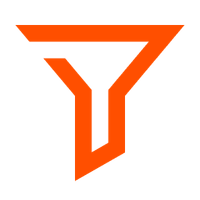
Filter by Zapier
Only allow a Zap to proceed when a certain condition is met. For example, if you're sending a text message when you receive a new email, you could use a Filter that only sends a text message when the email received is from a certain address.

Webhooks by Zapier
Webhooks simply POST data (or JSON) to a specific URL every time we see something new. Webhooks can also accept data (or JSON) to kick off a workflow in Zapier.
Want to automate your communication?
Book a demo and see how easy it is to integrate Whippy with your existing systems.