
Chatfuel
Social Media Marketing · Developed by Whippy AI
Potential Use Cases for Chatfuel and Whippy AI
- Create AI-powered chatbots on Facebook Messenger to automate customer support inquiries.
- Utilize Chatfuel to update content in the chatbot automatically, ensuring up-to-date information for customers.
- Integrate both platforms to automate sales outreach sequences via Facebook Messenger chatbots.
Key Features of Chatfuel with Whippy AI
- Create chatbots on Facebook Messenger without coding.
- Automatically update content in the chatbots.
- Seamless integration with Whippy AI's Omni Channel feature for multi-channel customer communication.
Benefits of integrating Chatfuel with Whippy AI
- Streamline customer support processes by automating responses through AI-powered chatbots.
- Increase efficiency in sales outreach by automating sequences via Facebook Messenger chatbots.
- Enhance customer experience by providing real-time, accurate information through automated chatbot updates.
How Chatfuel can be integrated with Whippy AI
By integrating Chatfuel with Whippy AI's API, users can create AI-powered chatbots on Facebook Messenger for free without the need for coding. The chatbot content can be automatically updated using Chatfuel, ensuring timely and relevant information for customers. The integration with Whippy AI's Omni Channel feature allows for seamless communication across multiple channels, providing a comprehensive solution for customer support, sales outreach, and marketing automation.
DETAILS
Similar Integrations
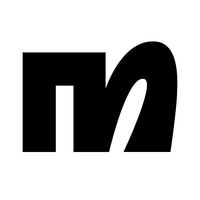
Manychat
Manychat is an all-in-one Messenger Marketing platform. Create your Facebook Messenger bot for marketing, sales and support with our simple drag'n'drop builder. Effectively promote with built-in tools for growing audience. Start today – it's easy and free.

SocialPilot
SocialPilot is a social media marketing tool which lets you create and schedules social media posts for your social media profiles.

Tweet Hunter
Tweet Hunter lets you schedule, automate and get inspiration for your Twitter content.

Lnk.Bio
Automate your Lnk.Bio experience by automatically publishing new links based on your existing triggers.
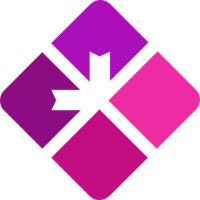
AppSorteos
AppSorteos is an online platform to create and manage online promotions and marketing actions.

RSS Ground
RSS Ground allows you to streamline and automate every step of content research, creation, generation, monetization, sharing and promotion.
More Integrations

Bluesky
Whippy AI and Bluesky can integrate to streamline healthcare staffing and workforce management.

Tempworks
Front & Back Office Solutions — From a mobile optimized applicant tracking system to employee engagement tools & more

Crelate
Whippy’s integration with Crelate empowers staffing firms to streamline recruiter workflows, accelerate hiring, and enhance candidate engagement with AI-driven communication. Effortlessly send mass messages to thousands in one click, track engagement with advanced campaign analytics, and leverage AI-powered voice and chatbots for instant candidate screening. With omnichannel sales sequences across SMS, email, and voice, Whippy ensures recruiters and sales teams stay connected with top talent and clients—faster and more efficiently than ever.

Avionté Bold
Elevate your recruitment process with the powerful integration of Avionte and Whippy. This synergy combines Whippy’s leading-edge AI and automation capabilities with Avionte’s robust recruitment solutions, enabling you to supercharge your candidate engagement and accelerate your hiring cycle.
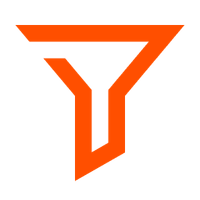
Filter by Zapier
Only allow a Zap to proceed when a certain condition is met. For example, if you're sending a text message when you receive a new email, you could use a Filter that only sends a text message when the email received is from a certain address.

Webhooks by Zapier
Webhooks simply POST data (or JSON) to a specific URL every time we see something new. Webhooks can also accept data (or JSON) to kick off a workflow in Zapier.
Want to automate your communication?
Book a demo and see how easy it is to integrate Whippy with your existing systems.


