Table of Contents
- What Is a Message Segment in SMS?
- Understanding SMS Character Limits and Encoding
- Why Message Segmentation Impacts Your Costs
- SMS Best Practices to Reduce Segments (and Costs)
- How to Calculate Your SMS Segments Length
- Real-World Impact on Mobile Phones and Messaging Campaigns
- Summary: What Is a Message Segment and Why It Matters
- Ready to Optimize Your SMS?
Sign up to Whippy
See how Whippy can work for you business

If you've ever sent a long text message and noticed it got split into multiple parts, you're not alone. Behind the scenes, your message is being broken up into what are called SMS message segments. In this guide, we'll explain what that means, why it matters for your business, and how to optimize your messages to avoid unnecessary costs.
What Is a Message Segment in SMS?
An SMS message segment is a portion of a text message that adheres to a specific character limit set by mobile networks. SMS was designed in the 1980s with a 160-character limit, based on the GSM 7-bit encoding standard. But what happens when your message exceeds that?
Enter message segmentation.
When a text exceeds the character limit, it's split into multipart SMS using concatenated SMS technology. Each segment includes extra metadata so the receiving phone can reassemble it into a single message. This process is invisible to users, but it affects your SMS billing and deliverability.
This becomes especially important for businesses that send and receive large volumes of texts in SMS campaigns. Understanding how many characters in your message can trigger segmentation is key to maximizing both efficiency and open rate.
Understanding SMS Character Limits and Encoding
There are two major types of SMS encoding that determine how many characters you can send per segment:
1. GSM-7 Encoding
- Also known as GSM 7-bit encoding, this is the most common encoding standard.
- Allows 160 characters per segment.
- If the message is split (multipart), it drops to 153 characters per segment to allow space for headers.
- Only GSM characters are supported—standard Latin letters, numbers, and symbols.
2. UCS-2 Encoding (Unicode SMS)
- Used for messages with Unicode characters, such as emojis, special symbols, or non-Latin scripts.
- Limits each segment to 70 characters, or 67 characters per segment if multipart.
- Messages with even a single non-GSM character will default to UCS-2, reducing space significantly.
Understanding whether your message uses GSM-7 or UCS-2 encoding is crucial to calculating your SMS message size and how many segments it will consume. Using too many segments can dilute the impact of your call to actions and hurt engagement.
Why Message Segmentation Impacts Your Costs
Every segment is typically billed as one SMS, even if the message appears as a single text to the user. This means a message using:
- 161 GSM-7 characters = 2 segments billed
- 71 UCS-2 characters = 2 segments billed
Each additional segment increases your SMS billing linearly. That’s why understanding the number of characters and encoding used is so important.
Using a SMS segments calculator or SMS cost calculator can help you forecast costs before sending. To see how different message lengths and encodings play out in real time, try our Whippy Message Segment Visualisation Tool.
This message segment calculator breaks down your message in real-time based on character count and encoding, so you can reduce segments before you hit send.
SMS Best Practices to Reduce Segments (and Costs)
Following these SMS best practices helps you stay within limits:
- Use GSM-7 encoding whenever possible to maximize character space.
- Avoid Unicode characters or special symbols that trigger UCS-2 encoding.
- Keep messages short and action-driven (e.g., under 153 GSM-7 characters).
- Use link shorteners to reduce character count.
- Always test your messages in a SMS length calculator before sending.
- Write clear call to actions early in your message to keep user engagement high.
Also, choosing the right messaging format can help. Not sure whether to use SMS or MMS? Check out our comparison: Mass Text vs Group MMS: What Works Best for Business
How to Calculate Your SMS Segments Length
Before we jump into practical tools and calculators, let’s take a moment to understand how segmentation is handled at a technical level — especially if you're building or integrating SMS features as part of your product.
Under the Hood: How SMS Gateways Handle Segmentation
When a message exceeds the character limit of a single SMS, it must be split into multiple parts and sent as a concatenated SMS. To ensure the receiving device knows how to reassemble the message correctly, SMS gateways attach metadata in the form of a User Data Header (UDH).
- UDH Headers: This header contains information such as the total number of segments, the segment sequence number, and a unique reference ID. It typically consumes 6 or 7 bytes, which is why segment limits drop from 160 to 153 characters in GSM-7 or from 70 to 67 characters in UCS-2 encoding.
- Encoding Flags: SMS gateways determine whether to use GSM 7-bit or UCS-2 based on the presence of non-standard or Unicode characters. Even one emoji or foreign symbol can trigger UCS-2 and change how segmentation is handled.
Understanding this is essential if you’re using APIs to send and receive texts. Libraries and providers expose these behaviors differently, so developers must test payloads, headers, and responses rigorously.
Carrier Behavior Varies by Country and Device
While SMS standards are global, carrier implementations can vary significantly across regions:
- In the US: Most carriers support full concatenation, and messages are reliably reassembled. However, billing per segment is aggressive, making optimization essential.
- In Europe: Carrier support is generally good, but some MVNOs (mobile virtual network operators) may truncate or split multipart SMS improperly.
- In developing markets: Concatenation can be less reliable. Messages may arrive out of order, get truncated, or fail silently.
Device differences can further complicate this. Some low-end or legacy Android models and feature phones may show multipart messages as separate bubbles or deliver them out of order.
If your platform depends on time-sensitive or multi-part messages — like delivery updates, authentication codes, or rich product promotions — this level of variability makes rigorous testing across multiple countries, devices, and carriers a must.
Use these quick rules:

The SMS character count and sms segments length are vital to understand before launching any campaign. Every extra word can mean extra cost.
Remember, the limit applies to characters including punctuation and line breaks. Even a small addition can turn a single SMS into two or more.
Real-World Impact on Mobile Phones and Messaging Campaigns
Most mobile phones today will automatically reassemble multipart SMS, but there are subtle differences in how this behavior plays out across devices and platforms, particularly between iPhone (iOS) and Android.
iPhone vs Android: SMS Segmentation Behavior
- iPhone (iOS): Apple’s Messages app is highly efficient at merging segments. Users typically see a long SMS as one seamless message, with no visible indication that multiple segments were used. However, if the sender includes Unicode characters, the recipient may see formatting inconsistencies.
- Android: Most Android messaging apps (e.g., Google Messages, Samsung Messages) also merge multipart messages into one view. However, depending on carrier or device settings, some Android users may see messages arrive in rapid succession, sometimes split into parts, or with small delays between segments.
What Happens When Segmentation Fails?
Even though SMS segmentation is designed to be invisible to the user, things can go wrong:
- Out-of-order delivery: Segments may arrive in the wrong order, especially in areas with poor reception or across certain international carriers.
- Missing parts: If one segment fails to send or is dropped by the network, the message may be incomplete, breaking the meaning or action in your call to actions.
- Duplicate content: Some older phones or custom Android ROMs may display repeated message parts.
- Delayed rendering: Long messages can load slowly or cause the phone to display a “Downloading” spinner briefly.
These issues not only affect user experience but can hurt your SMS campaign's open rate and effectiveness. It's another strong reason to keep messages short, monitor delivery rates, and always test across different devices when launching large-scale messaging campaigns.
Most mobile phones today will automatically reassemble multipart SMS, but not all messaging apps handle them flawlessly. And while users may not notice multiple segments, you’ll feel it in your SMS billing.
Additionally, if your phone number is used for both MMS messages and SMS, choosing the wrong format can result in higher fees or delivery issues. Knowing your encoding type and message length ensures you stay within budget while delivering high-performing texts.
Summary: What Is a Message Segment and Why It Matters
To recap:
- A text message segment (or SMS message segment) is a part of your SMS that fits within character limits defined by message encoding.
- SMS segmentation determines how long your messages split into Text message segments based on the encoding used.
- GSM-7 encoding offers the most efficient character space, while UCS-2 encoding cuts it by more than half.
- More segments = higher SMS billing.
- Use tools like Whippy's Message segment calculator to stay efficient.
Understanding sms segmentation, sms character limits, and concatenated sms can help your business save money and improve deliverability.
Ready to Optimize Your SMS?
Before your next campaign, run your copy through our SMS character count feature, it’s your go-to tool for visualizing SMS length and encoding impact in real time. Once optimized, take your lean, cost-efficient messages to the next level with Whippy Sequences, our automated multi-step campaign builder that handles segmentation and delivery for you.
Got questions about SMS message size, sms limit, SMS segments length, or text message segments? Let our team at Whippy help.
Table of Contents
Table of Contents
- What Is a Message Segment in SMS?
- Understanding SMS Character Limits and Encoding
- Why Message Segmentation Impacts Your Costs
- SMS Best Practices to Reduce Segments (and Costs)
- How to Calculate Your SMS Segments Length
- Real-World Impact on Mobile Phones and Messaging Campaigns
- Summary: What Is a Message Segment and Why It Matters
- Ready to Optimize Your SMS?
Sign up to Whippy
See how Whippy can work for you business
Related Articles

Automated Message for First Time Guest: Best Tips & Solutions

Best Voice AI for Pharmacy
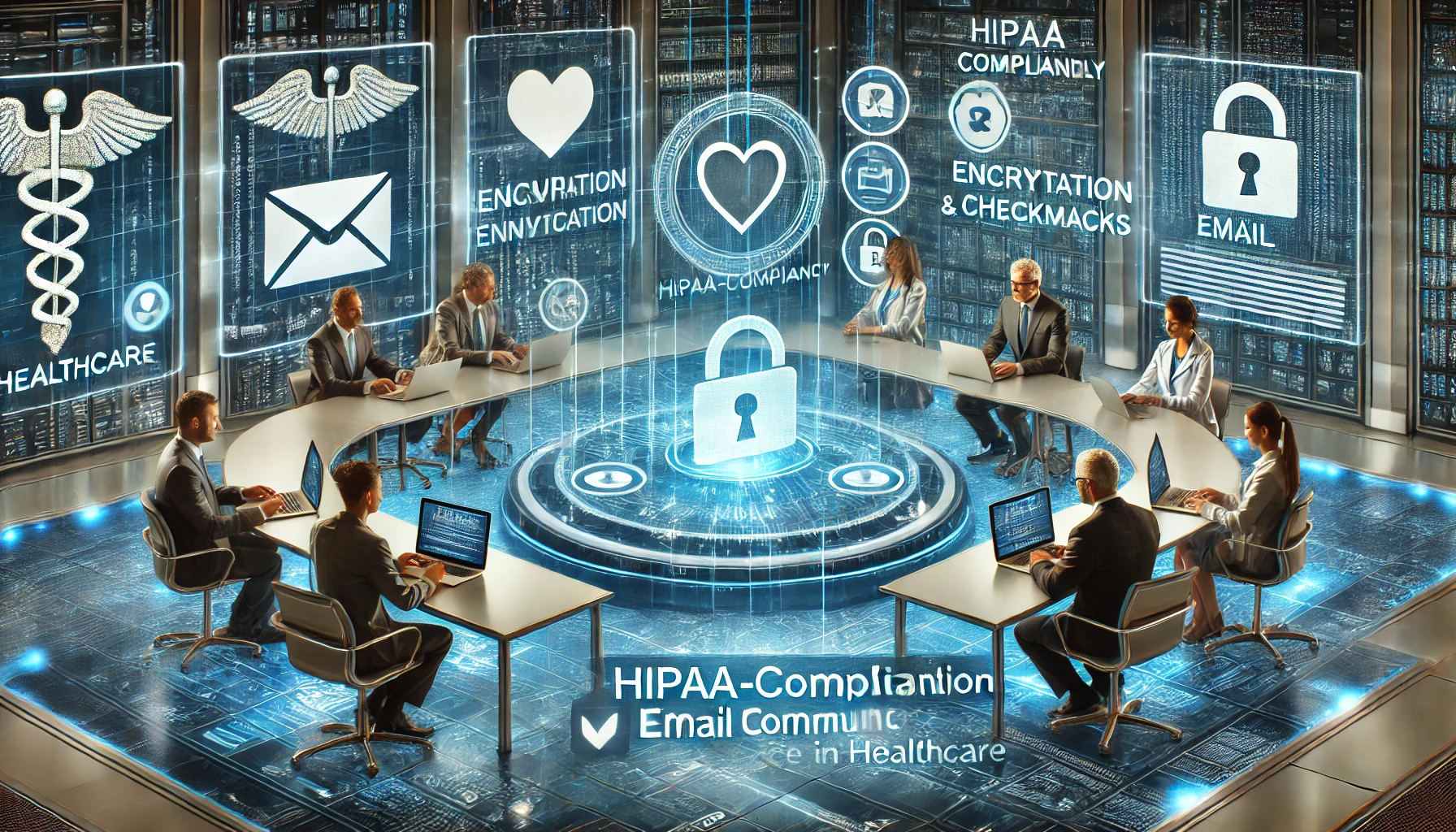
HIPAA Email Rules vs. SMS: Which Is Safer for Compliance?

The Ultimate Guide to All-in-One Communication Platforms in 2024

How to Receive Texts and Calls on a US Number: A Comprehensive Guide
